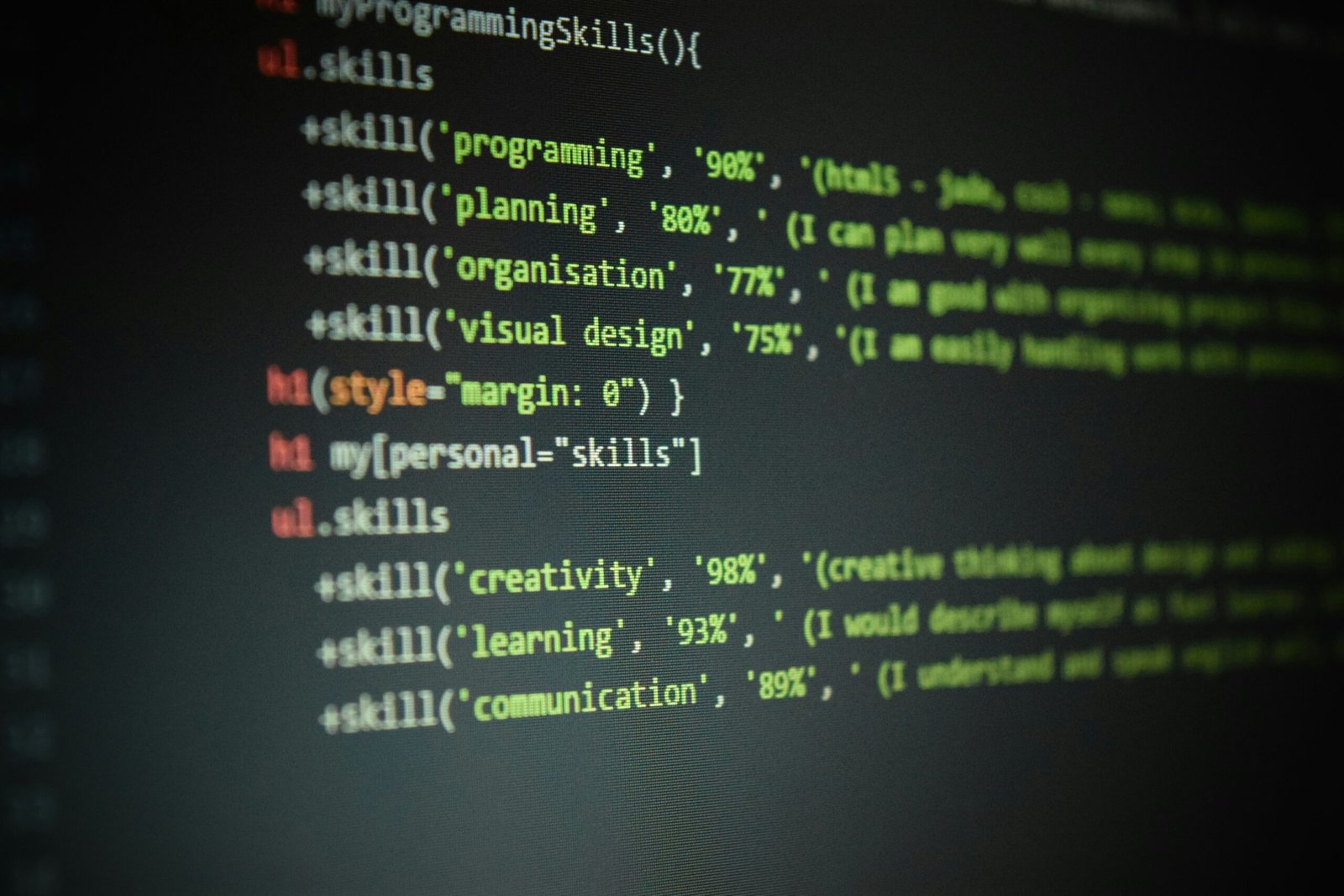How to Use Canva and Earn Money Through Selling Canva Posts #Cheeko

Introduction to Canva
Canva is a versatile and user-friendly graphic design platform that has revolutionized the way individuals and businesses create visual content. Launched in 2013, Canva offers a robust suite of tools that cater to both novice designers and seasoned professionals. One of its standout features is the intuitive drag-and-drop interface, which simplifies the design process and allows users to create stunning visuals without the need for advanced design skills.
The platform boasts an extensive library of templates, covering a broad spectrum of use cases – from social media posts and presentations to marketing materials and personal projects. These templates are fully customizable, enabling users to tailor them to their specific needs and preferences. Canva also provides a rich selection of elements, such as images, icons, fonts, and graphics, which can be effortlessly incorporated into any design.
Accessibility is another key advantage of Canva. It is available on multiple devices, including web browsers and mobile applications for both iOS and Android. This cross-platform compatibility ensures that users can work on their designs anytime, anywhere, providing flexibility and convenience that is particularly beneficial for freelancers and small business owners looking to earn money through their creative endeavors.
Overall, Canva’s combination of ease of use, comprehensive design tools, and accessibility makes it an invaluable resource for anyone looking to create professional-quality visuals. Whether you are a social media manager, an entrepreneur, or a hobbyist, Canva equips you with the tools needed to bring your creative ideas to life and, importantly, offers opportunities to monetize these creations.
Setting Up Your Canva Account
Creating a Canva account is the first step towards leveraging the platform to earn money. Whether you opt for the free version or the premium Canva Pro plan, the initial setup is straightforward and user-friendly. To begin, navigate to the Canva website and click on the “Sign Up” button. You can register using your email address, Google account, or Facebook account. Once you’ve entered the necessary information, Canva will send a verification email to the provided email address. Click the verification link in the email to activate your account.
Upon successful registration, you will be prompted to choose between the free plan and the Canva Pro plan. The free plan offers a wide range of templates, photos, and graphics, making it a good starting point for beginners. However, if you aim to maximize your potential to earn money through selling Canva posts, the Canva Pro plan is worth considering. The premium plan provides access to an extensive library of premium templates, stock photos, unique fonts, and advanced design tools. Additionally, Canva Pro users benefit from features like background remover, brand kit, and the ability to resize designs effortlessly.
Once you’ve selected your plan, you will be directed to the Canva dashboard. Here, you can customize your profile by choosing a design style that aligns with your brand or business objectives. Canva offers several design styles to help you maintain a consistent aesthetic. Additionally, you can sync your Canva account with social media platforms like Facebook, Instagram, and Twitter, facilitating seamless sharing and scheduling of your designs. This integration can be particularly advantageous for those looking to earn money by managing social media accounts or creating content for clients.
With your account setup complete, you are now ready to explore Canva’s features and start creating professional designs that can help you achieve your financial goals. The user-friendly interface and comprehensive resources make Canva an invaluable tool for anyone looking to monetize their design skills.
Exploring Canva’s Tools and Features
Canva offers a robust suite of tools and features designed to help users create visually stunning posts that can be leveraged to earn money. The platform boasts an extensive library of templates that cater to various design needs, ranging from social media posts and marketing materials to presentations and invitations. These templates serve as a starting point for customization, enabling users to adapt designs to their unique requirements effortlessly.
Text options in Canva are versatile, allowing users to choose from a wide array of fonts, sizes, and colors. The text tools also include pre-designed text combinations, which can be incorporated into designs for added visual appeal. Users can experiment with text alignment, spacing, and effects to ensure their message stands out.
Image and video uploads are another significant feature of Canva. Users can upload their own media or select from Canva’s extensive stock library. This includes photos, illustrations, and videos that can be integrated into designs. Image adjustment tools, such as cropping, resizing, and applying filters, allow for further customization.
Elements in Canva include shapes, icons, lines, and stickers that can enhance the visual impact of a design. These elements are fully customizable, allowing users to adjust colors, sizes, and orientations to fit their creative vision. Canva also offers grids and frames, which are particularly useful for organizing content and creating structured layouts.
Backgrounds play a crucial role in design, and Canva provides a variety of options, from solid colors and gradients to patterns and images. Users can change the background with a few clicks, and even apply filters and effects to achieve the desired look.
To create visually appealing posts, one can take advantage of Canva’s design tools. Customizing templates involves selecting a base template and modifying text, images, and elements to suit specific needs. Using grids and frames can help in maintaining an organized layout, which is essential for professional-looking designs. Applying filters and effects to images can enhance their visual appeal, making posts more engaging.
By mastering these tools and features, users can create high-quality designs that stand out, thus increasing their potential to earn money through selling Canva posts.
Creating High-Quality Canva Posts
Creating high-quality Canva posts is an essential step to earn money through selling your designs. Mastering the principles of good design will set your posts apart and make them more appealing to potential buyers. Key elements to focus on include color schemes, typography, and layout, all of which contribute to the overall aesthetic and effectiveness of your posts.
Firstly, color schemes play a crucial role in creating visually appealing Canva posts. The right combination of colors can evoke specific emotions and make your designs more engaging. Canva offers a wide range of color palettes and tools like the Color Wheel and Palette Generator to help you choose harmonious color schemes. For example, using a complementary color scheme can make your text and images stand out, while a monochromatic scheme can create a more cohesive look.
Typography is another vital aspect of design. The choice of fonts can significantly impact the readability and tone of your posts. Canva provides a diverse selection of fonts, allowing you to match the typography to your brand’s voice and message. It is advisable to limit the number of fonts used in a single post to maintain consistency and avoid clutter. Combining a bold, attention-grabbing headline font with a clean and simple body text font often yields effective results.
The layout determines how elements are arranged within your design, and a well-structured layout can guide the viewer’s eye through the content seamlessly. Canva’s drag-and-drop interface makes it easy to experiment with different layouts. Utilizing grids and alignment tools ensures that your design is balanced and aesthetically pleasing. Effective use of white space can also enhance the overall look by preventing overcrowding and improving readability.
For instance, a successful Canva post might feature a striking headline, a complementary color scheme, and balanced use of images and text. A design that communicates its message clearly and attractively is more likely to capture attention and convert viewers into buyers. Practical tips for creating standout posts include keeping your design simple, using high-quality images, and ensuring that your text is concise and impactful.
By focusing on these design principles, you can create high-quality Canva posts that not only look professional but also have the potential to earn money. Whether you are designing for social media, blogs, or other platforms, these foundational elements will help you create posts that resonate with your audience and stand out in a crowded marketplace.
Optimizing Canva Posts for Different Platforms
To effectively earn money through selling Canva posts, it is essential to create optimized content for various social media platforms. Each platform has unique requirements and best practices that can significantly impact the engagement and reach of your designs. Understanding these nuances will help you tailor your Canva posts to suit Instagram, Facebook, Pinterest, and LinkedIn.
For Instagram, the recommended dimensions are 1080×1080 pixels for square posts, 1080×1350 pixels for portrait posts, and 1080×566 pixels for landscape posts. Instagram favors high-quality images in either JPEG or PNG formats. To enhance your visibility, incorporate vibrant colors and engaging visuals that align with Instagram’s visually-driven nature. Additionally, consider creating Instagram Stories sized at 1080×1920 pixels to diversify your content.
Facebook, on the other hand, requires a different approach. The optimal size for Facebook feed images is 1200×630 pixels, while for Facebook Stories, the dimensions are 1080×1920 pixels. JPEG and PNG are the preferred file types. Given Facebook’s algorithm, posts with minimal text often perform better, as too much text can reduce the reach of your content. Therefore, ensure that your designs are visually appealing with clear, concise messaging.
Pinterest is a platform that thrives on vertical images, making 1000×1500 pixels the ideal dimension for pins. PNG formats are particularly favored to maintain the quality of graphics. Pinterest users are attracted to visually rich and informative designs, so integrating relevant keywords and detailed descriptions can enhance the discoverability of your pins.
LinkedIn, being a professional network, requires a more formal design approach. For LinkedIn posts, the recommended size is 1200×627 pixels. PNG or JPEG files are suitable here. Focus on clean and professional designs that reflect your brand’s identity. Infographics and thought leadership content are particularly effective on LinkedIn.
To streamline your workflow and efficiently reuse designs across multiple platforms, Canva offers resizing tools. By utilizing Canva’s “Magic Resize” feature, you can quickly adjust your design dimensions to fit various platform requirements without starting from scratch. This not only saves time but also ensures consistency in your branding across different social media channels.
Marketing and Selling Your Canva Posts
Monetizing your Canva creations can be a lucrative endeavor if approached strategically. There are various pathways to earn money from your designs, each with its own set of opportunities and challenges. Whether selling directly to clients, offering design services through freelance platforms, or setting up a digital storefront on sites like Etsy, each method requires a targeted approach to maximize profitability.
One effective way to earn money with Canva is by selling posts directly to clients. Many businesses and individuals need high-quality social media graphics, presentations, and branded content. Start by reaching out to potential clients through social media, email marketing, or networking events. Building relationships and understanding the specific needs of your clients can help you tailor your designs to provide maximum value.
Offering design services on freelance platforms such as Upwork, Fiverr, or Freelancer is another viable option. These platforms connect you with a global audience seeking design expertise. To stand out, create a compelling profile highlighting your skills, experience, and portfolio. Competitive pricing is crucial; research the market rates and set prices that reflect your skill level and the complexity of the projects. Positive client reviews and ratings can significantly boost your visibility and attract more clients.
Setting up a digital storefront on sites like Etsy allows you to sell pre-made Canva templates and designs. This passive income stream can be particularly rewarding, as once your products are listed, they can generate sales with minimal ongoing effort. Ensure your store is visually appealing and that your product descriptions are clear and enticing. Utilize SEO strategies to improve your search rankings on the platform, driving more traffic to your store.
Effective marketing strategies are essential to succeed in selling Canva posts. Utilize social media platforms to showcase your work, engage with potential clients, and build a following. Regularly update your portfolio with new designs to demonstrate your evolving skills and versatility. Consider offering limited-time promotions or discounts to attract new clients and encourage repeat business.
By integrating these strategies and consistently delivering high-quality designs, you can establish a successful venture and earn money through your Canva creations.
Building a Brand with Canva
Establishing a robust brand identity is crucial for any business or individual looking to stand out in the crowded marketplace. A cohesive brand not only represents the values and mission of the entity but also creates a memorable impression that can foster customer loyalty and attract new clients. Canva, with its user-friendly interface and extensive library of design templates, becomes an invaluable tool in this journey of brand building.
One of the pivotal elements of brand identity is the logo. Canva offers a wide array of customizable logo templates that can be tailored to reflect your brand’s essence. By selecting the appropriate colors, fonts, and icons, you can create a unique logo that resonates with your audience. Similarly, designing business cards with Canva ensures that every interaction with potential clients leaves a professional and lasting impression. The platform provides numerous templates that can be personalized to align with your brand’s aesthetic.
Social media presence is another critical aspect of modern branding. Canva enables the creation of visually appealing social media banners that maintain consistency across various platforms such as Facebook, Instagram, and LinkedIn. By using the same color schemes, fonts, and design elements in your social media graphics, you can ensure that your brand identity is instantly recognizable, thereby enhancing brand recall among your audience.
Consistency is the cornerstone of effective branding. Canva allows you to maintain uniformity across all your marketing materials, whether it’s a flyer, brochure, or email newsletter. By using the platform’s brand kit feature, you can store your brand’s color palette, fonts, and logos in one place, ensuring that every design adheres to your established guidelines. This consistency not only strengthens your brand image but also builds trust and credibility with your clientele.
A strong brand identity, created and maintained through Canva, can significantly boost your ability to earn money by attracting clients and increasing sales. A well-defined brand can differentiate you from competitors, making it easier for customers to choose your products or services. With Canva, you have the tools to craft a compelling brand that speaks directly to your target audience and drives business growth.
Advanced Tips and Resources
To fully leverage Canva and maximize your potential to earn money, it’s crucial to delve into advanced features and resources. Mastering keyboard shortcuts can significantly enhance your workflow, making design creation faster and more efficient. For instance, utilizing shortcuts like “Cmd + D” (duplicate), “Cmd + G” (group), and “Cmd + Z” (undo) can streamline your design process. Familiarize yourself with these shortcuts to save time and increase productivity.
Another powerful feature is Canva’s integrations and apps. Canva seamlessly integrates with various platforms such as Google Drive, Dropbox, and social media channels, allowing for easy access and sharing of your designs. Additionally, explore Canva’s built-in apps like Pexels and Pixabay for free stock images, or Giphy for animated graphics, which can add a dynamic touch to your posts. These tools can help you create high-quality content that stands out, thus enabling you to attract more clients and earn money.
Canva also offers a wealth of educational resources designed to enhance your design skills. The Canva Design School provides tutorials, articles, and courses that cover a wide range of topics, from basic design principles to advanced techniques. These resources are invaluable for those looking to improve their proficiency and create professional-grade designs.
Beyond Canva’s own educational offerings, various external resources can further aid your growth. Online platforms like Udemy, Coursera, and Skillshare offer comprehensive courses on graphic design, branding, and marketing strategies. Participating in these courses can provide you with the knowledge needed to optimize your use of Canva and expand your business. Additionally, joining design communities and forums, such as Dribbble or Behance, can offer valuable insights, feedback, and opportunities for collaboration.
By leveraging these advanced tips and resources, you can elevate your Canva designs to a professional level, ultimately enhancing your ability to earn money through selling Canva posts. Continuously improving your skills and staying updated with the latest trends will ensure your designs remain relevant and competitive in the market.